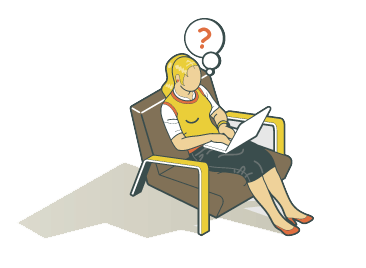
PasswordForgot your password?Don't worry. You can reset your password in one of two ways: Step 1: On any page go to 'Log in' at the top right-hand corner and click on 'Forgotten Your Password'. Alternatively click on the 'My Account' tab on any page and then the 'Forgotten your Password' link or click here Step 2: Enter the username and email address you registered with. You will then receive a confirmation email in response. Step 3: Follow the steps advised in the email. |



